Screen Studio
524 MB
3.0.0
macOS 10.12 or later.
Images

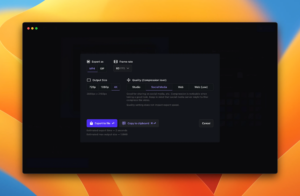
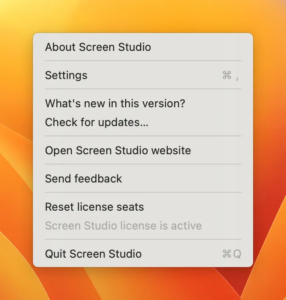
Description
Beautiful Screen Recordings in Minute
Screen Studio is an automatic screen beautification tool with built-in best design modes. Whether it’s promotional videos, tutorials, product updates, demos, or social media stories, you can boost performance without adding extra effort. Screen Studio instantly upscales video quality, making it easier to follow, especially on small screens. To focus on the main action, Screen Studio automatically zooms in on the action you perform on the screen. If you need to export your video in vertical mode, Screen Studio will automatically adjust all the zooms to optimize the viewing experience. You can also manually select important parts of the recording, and Screen Studio will automatically animate all the zooms. Editing is very simple, just drag your zoom on the timeline and all the heavy lifting will be done automatically. By default, Screen Studio applies high-quality effects to each recorded video, which would normally require hours of manual work in standard video editing software. Screen Studio also converts the vibrations and quick movements of your cursor into smooth, beautiful swipes, and you can even change the size of your cursor after you’re done recording. If the cursor doesn’t add value to your video, it can be automatically hidden in the final video with beautiful animations. To make a social media or presentation video loopable, the cursor can return to its starting position near the end of the final video. If you increase the cursor size, Screen Studio replaces the known system cursor with a high-resolution version. You can also add your own style and branding, changing backgrounds, exterior spacing, shadows, illustrations, and more to make your videos more distinctive. With just one click, you can change the desired output of your video, and all the animations will be adjusted automatically.
Related apps
Notes:
Run DMG Inside the Activation Tool.
- Please modify
/etc/hostsand add the following 2 lines: 127.0.0.1 api.lemonsqueezy.com127.0.0.1 screen.studio- Use LuLu or Little Snitch Block Screen Studio Helper and Screen Studio The two processes are networked.
- If you’re using a proxy tool, you’ll also need to make sure that your domains and processes are masked.
- Activation Failed/Lost Activation: Repeat steps 1-3






