Parallels Desktop
20.2.1 (55876)
Parallels Desktop allows you to run Windows and Mac applications side by side. Choose your view to make Windows invisible while still using its applications, or keep the familiar Windows background and controls on your Mac.
Developer
Parallels International GmbH.
Parallels International GmbH.
Size
199 MB
199 MB
Version
20.2.1 (55876)
20.2.1 (55876)
Requirements
macOS 12.0 or later.
macOS 12.0 or later.
Report this app
Images

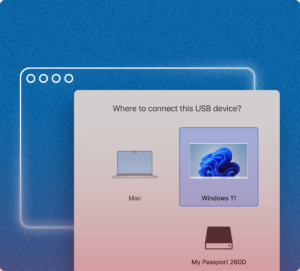

Description
Run Windows applications on your Mac effortlessly.
Easy. Powerful. Seamless.
Parallels Desktop allows you to run Windows and Mac applications side by side. Choose your view to make Windows invisible while still using its applications, or keep the familiar Windows background and controls on your Mac.
Works with Boot Camp®
- Reuse your existing Boot Camp installation. Converting a virtual machine from Boot Camp is now much easier and more intuitive than ever.
Not just for Windows
- Run a wide array of operating systems including OS X, Windows 10, 8.1 & 7, Linux, and Google ChromeTM. You can run just about anything on your Mac!
One-click tuning
- Select productivity, games, design, or development, and Parallels Desktop 11 for Mac will optimize your virtual machine settings and performance for you.
Robust Performance
- Parallels Desktop Pro Edition gives your virtual machines more processing power. Up to 64 GB vRAM and 16 vCPUs per virtual machine lets you run even the most demanding applications with ease.
Business Class Software
- Keep IT in control of end user licenses and Windows virtual machines with a Unified Volume License Key, centralized license management, and advanced security features available in Parallels Desktop Business Edition.
Compare Parallels Desktop Pro and Business Edition you can here.
What's new
- Enables system administrators to require Single Sign-On (SSO) activation for Business and Enterprise Edition installations using MDM configuration profiles. This prevents end users from activating their copies of Parallels Desktop for Mac in any other way;
- Fixes the issue that caused the installation process to get stuck at the 'Initializing Parallels Desktop...' stage on Macs with CrowdStrike installed;
- Fixes the issue that prevented creating x86_64 Windows 10 virtual machines on Macs with M4 chips;
- Fixes the issue that led to Parallels Desktop crashing when hovering the mouse over the Coherence mode icon in the virtual machine window;
- Fixes the issue of macOS virtual machines running on Apple Silicon Macs failing to revert to previously made snapshots after a change in configuration;
- Fixes the issue that prevented the installation of Parallels Tools on virtual machines running various versions of openSUSE Leap, Fedora, and CentOS.
Versions
| Version | Size | Requirements | Date |
|---|---|---|---|
| 20.2.2 (55879) | 199 MB | macOS 12.0 or later. | 01/03/2025 |







