Motion
Images

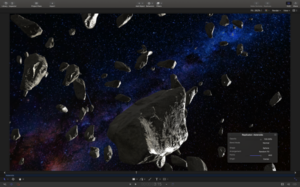

Description
Designed for video editors, Motion is a powerful motion graphics tool that makes it easy to create cinematic 2D and 3D titles, fluid transitions, and realistic effects in real time.
2D and 3D Titles
• Import 360° media and design 360° titles, generators, and effects
• Build 3D titles from scratch, design them with easy-to-use templates, or instantly convert any existing 2D title to 3D
• Easily create beautiful titles that you can animate using more than 100 drag-and-drop behaviors and intuitive text animation tools
• Customize 3D titles to create endless looks with over 90 Apple-designed 3D materials including metal, wood, and stone surfaces
Motion Graphics for Final Cut Pro
• Save any title, effect, transition or generator and access it directly in Final Cut Pro
• Customize Final Cut Pro titles, effects, and transitions by opening them in Motion
• Create Motion Templates with any combination of single parameters and rigs, that let you control a group of parameters with a slider, pop-up menu, or checkbox in Final Cut Pro
• Use Display Aspect Ratio snapshots to create templates that support multiple aspect ratios
Stunning Effects
• Choose from more than 230 behaviors for natural animation without keyframes
• Create an accurate chroma key in a single step with the Keying filter
• Change focus points or the depth effect for video shot in Cinematic mode on iPhone (requires macOS Monterey or later)
• Design your own particle emitters or choose from 200 presets for real-world effects like smoke and sparkles
• Use professional masking tools to quickly draw and adjust control points for rotoscoping
• Automatically detect, track, and match the movement of faces or objects using machine learning
• Choose between different tracking analysis types
• Add the Neon filter to easily add a neon glow to text, shapes, video, stills, and more
• Harness an ecosystem of third-party FxPlug plug-ins for tasks like advanced tracking, advanced motion graphics, and more
Effortless 3D
• Transition from 2D to 3D space by adding cameras
• Create 3D scenes within a 360° project for ultra-realistic 360° environments
• Set up realistic shadows that animate dynamically with the movement of cameras and lights
• Turn any shape, video plane, or paint stroke into a reflective surface in 3D space
• Import third party USDZ objects or use one of 60 premade objects in the Motion Library
Breakthrough Speed, Quality, and Output
• Import wide color HDR images, view them on supported Mac computers, and export in standard Rec. 709 or wide Rec. 2020 color space
• Improved performance and efficiency on Mac computers with Apple silicon
• Unrivaled performance with optimizations for the M3 Pro, M3 Max and M2 Ultra chips
System Requirements: macOS 14.6 or later, 8GB of memory (16GB recommended), Metal-capable graphics card (Intel-based Mac computers only), 4.7GB of available disk space.
Some features require internet access; fees may apply.
What's new
Motion 5.9 includes the following enhancements and bug fixes:
• Install third-party Media Extensions to support playback and compositing of more video formats. (Requires macOS Sequoia or later.)
• Includes stability and performance improvements.
Versions
| Version | Size | Requirements | Date |
|---|---|---|---|
| 5.10 | 2.7 GB | macOS 14.6 or later. | 28/03/2025 |










