FiveNotes 3
Images

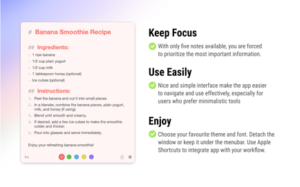
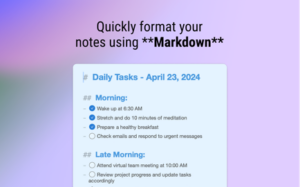
Description
Five notes in menubar
FiveNotes is a small note-taking app. Great for quick, tiny notes. It can be used as a cheat sheet app (as it can stay on top of windows or even full-screen apps.)
Always need something at hand to write down an email, phone number, recipe or idea? Tired of messy sticky notes? Try FiveNotes.
This app gives you exactly 5 notes, which you can easily switch between by clicking on the colored dots at the bottom (or by pressing a keyboard shortcut.)
Easy to access by clicking its Menubar icon (or pressing a keyboard shortcut). It also supports Markdown-based formatting.
FiveNotes 3 comes with lots of new features:
– themes
– iCloud synchronization
– automatic backups
– iOS / iPadOS version (Note: FiveNotes for iOS / iPadOS is sold separately.)
– tasks
– improved Markdown syntax
– detachable window
– Apple Script API
– URL API
– Apple Shortcuts actions
– screen-edge snapping
– showing at mouse cursor location
– searching
and many other minor improvements.
FiveNotes is your digital piece of paper always at hand.
What's new
Minor improvements:
* Command-H hides the app window
* In Settings -> Backups: more button was displayed incorrectly
* In Settings -> Text, options have been separated into two groups






